In this guide, we provide step-by-step instructions on how to claim your MetaAirdrop rewards. Here are the steps you need to follow:
- Login to your Metatime account.
- Link your Metatime account with your MetaMask.
- After logging into your Metatime account, connect your wallet through the settings tab.
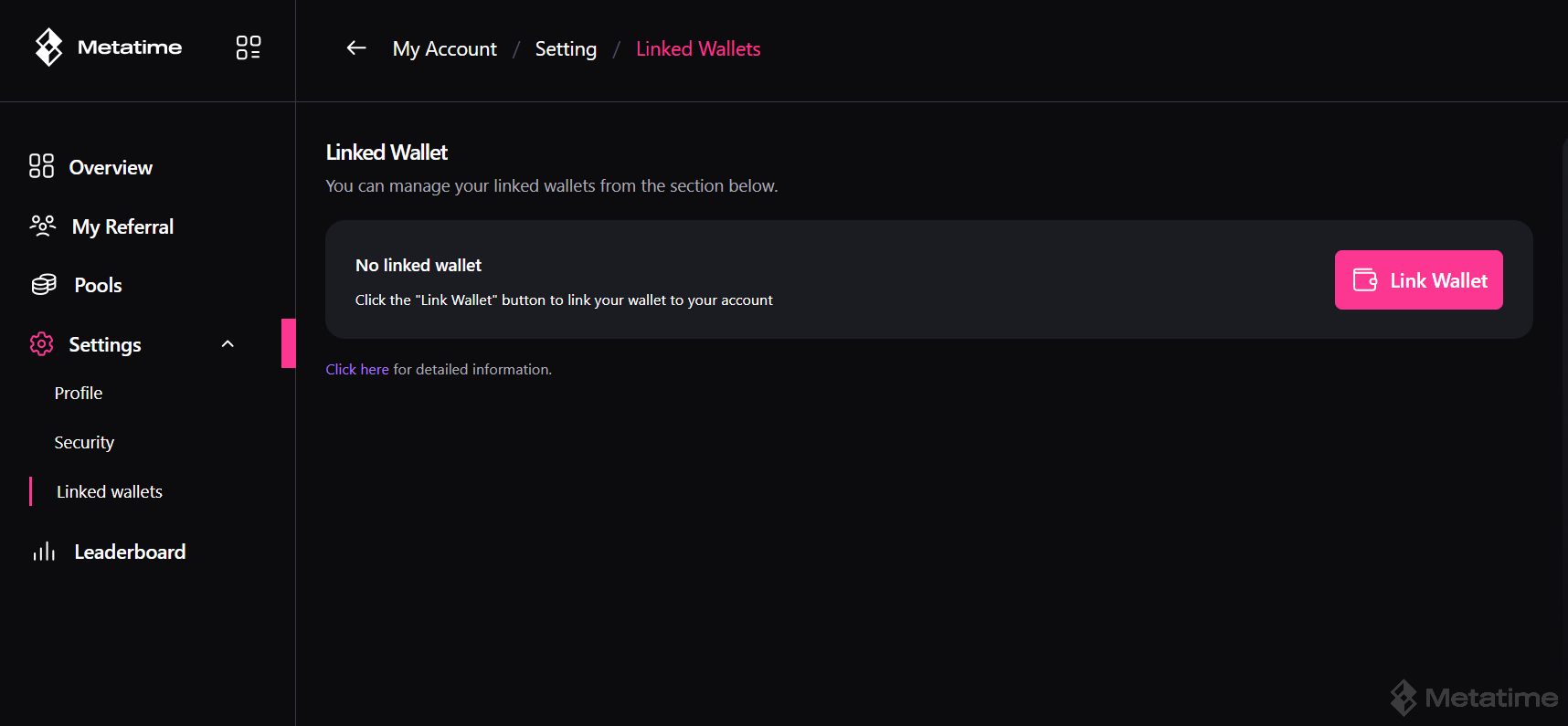
- At this stage, your wallet is in the approval process. Once your wallet address is added to the airdrop pool contracts, you will be able to proceed with the withdrawal process.
- Next, you can view your relevant MTCs in five pools (March, April, May, June, July).
- Click on the "Withdraw" button in the respective pool.
- In the next step, confirm the transaction using your connected wallet to complete the process.
Attention
We do not recommend using wallets other than MetaMask for this process. Metatime is not responsible for issues arising from other wallets.
What Else Should I Pay Attention to Besides These Steps?
In addition to the steps, here are things you should know and pay attention to:
- Users must complete KYC for all withdrawal transactions.
- Relevant transfers will be confirmed on the MainNet at 15:00 (+3 GMT).
- If you encounter any issues, contact us through our contact page or by creating a support request.
- Metatime is not responsible for reward losses due to incorrect wallet linking, incomplete KYC, and other issues originating from your end.
Attention to Our Users
Integration of MetaChain with exchanges is ongoing. Therefore, MTCs withdrawn to relevant exchanges may not appear, except for Bitget. It is crucial to withdraw to your offline wallets or correct wallet addresses on exchanges that have completed MetaChain integration. Currently, Bybit is the only exchange supporting MetaChain.
If you make a wrong withdrawal, Metatime Technology Inc. cannot intervene. Only the respective exchange (Bitget) can assist you in this matter.







