First of all, you need to have one of the supported cryptocurrency wallets (MetaMask, TrustWallet, Phantom, etc.) to connect. Follow the steps below to learn how to connect your MetaMask wallet:
- To connect a supported cryptocurrency wallet to your Metatime account, log in to your account and visit https://claim.metatime.com/
- On the page that appears, click on the "Connect Wallet" button.
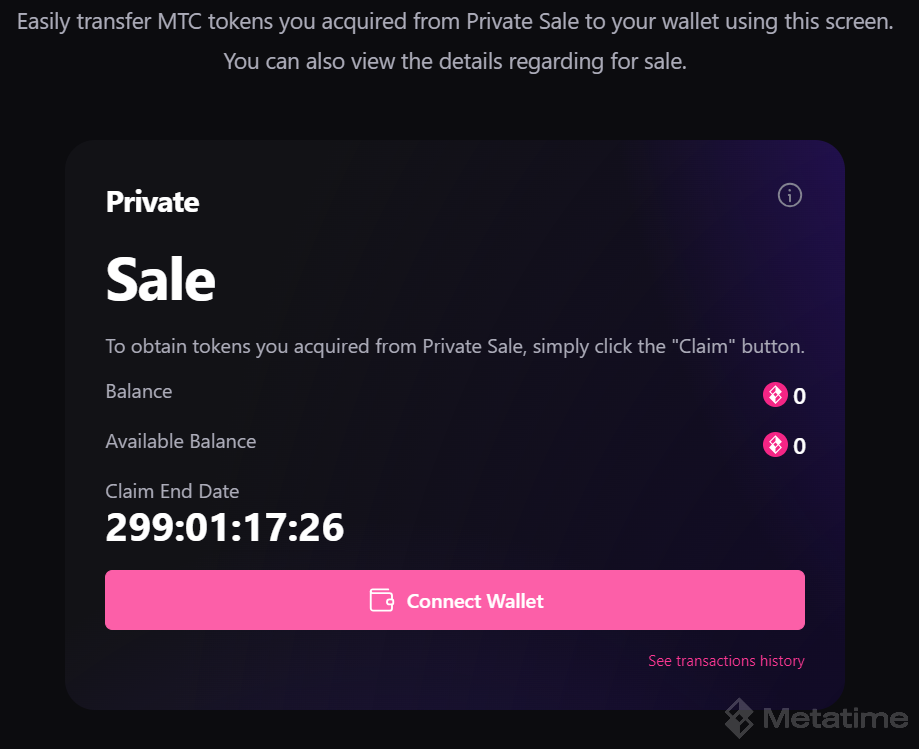
- In the pop-up window, choose your preferred cryptocurrency wallet (e.g., MetaMask) and proceed to connect your wallet.
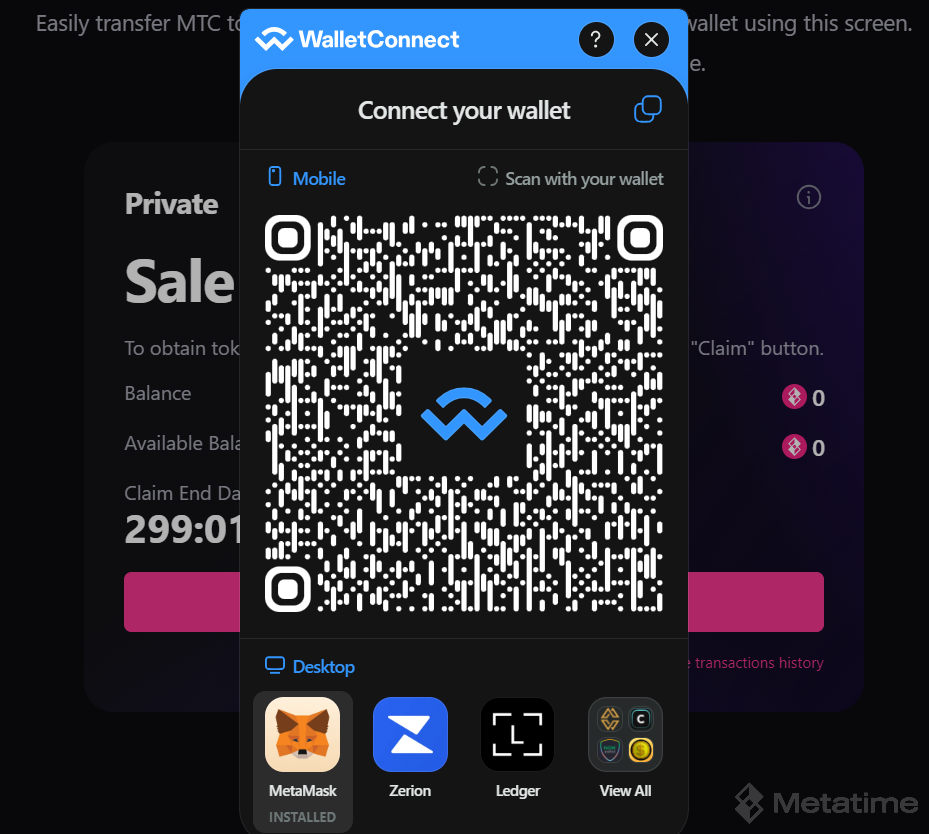
Afterward, you can send MTC tokens to your wallet address (BSC BEP20) to make transfers to any cryptocurrency exchange where MTC is listed.
The vesting period for MTC tokens may vary depending on the sales processes.
Seed Sale 1: Investors who purchase MTC tokens from this sale will have a linear vesting period of 250 days. During this time, 1/250th of the purchased MTC tokens will be unlocked. Investors can transfer these unlocked MTC tokens to their supported cryptocurrency wallets.
Seed Sale 2: Similarly, MTC tokens purchased from this sale will also have a linear vesting period of 250 days. The vesting period will gradually unlock 1/250th of the tokens each day. Investors can transfer these unlocked MTC tokens to their supported cryptocurrency wallets.
Private Sale: There is no vesting period for MTC tokens purchased in the Private Sale. Investors who participated in this sale can transfer their MTC tokens to their wallets starting from July 6th, 2023.
Public Sale: Investors participating in the Public Sale will have a linear vesting period of 100 days for their MTC tokens. During this period, 1/100th of the purchased MTC tokens will be unlocked. The unlocked MTC tokens can be transferred to wallets.
Once the tokens are transferred to supported cryptocurrency wallets, investors can choose to transfer them to affiliated crypto asset exchanges where MTC is listed, or keep them in the wallets where they are stored.
Investors can log in to their Metatime accounts and use the "Claim" button to transfer the unlocked MTC tokens to their wallets daily. If not transferred to wallets, the unlocked MTC tokens can accumulate and be transferred in bulk at a later time.
How to Transfer MTC Tokens Purchased in the Private Sale to a Wallet?
There is no vesting period for MTC tokens purchased in the Private Sale. Therefore, these MTC tokens can be transferred to supported cryptocurrency wallets starting from July 6th, 2023.
- First, log in to your Metatime account.
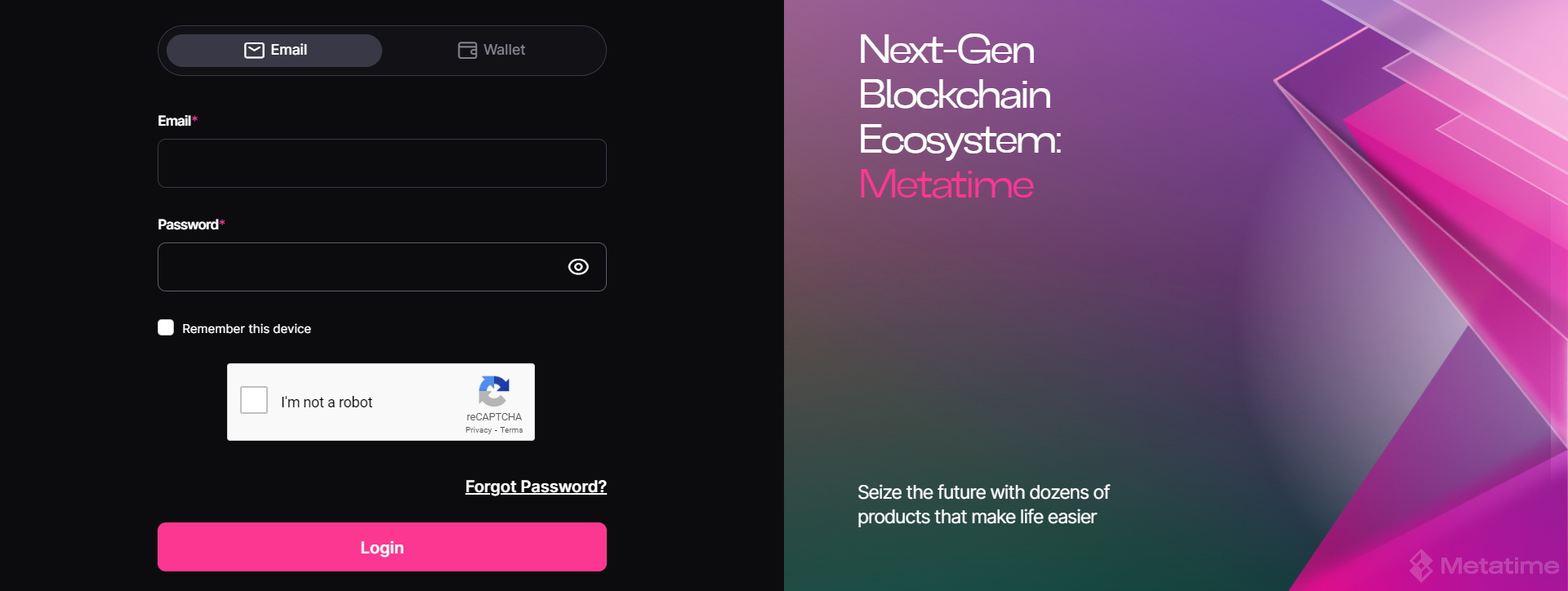
- After logging in, you will see the "Overview" section. Click on the "Claim" button located in the "Private" section, representing the MTC tokens purchased.
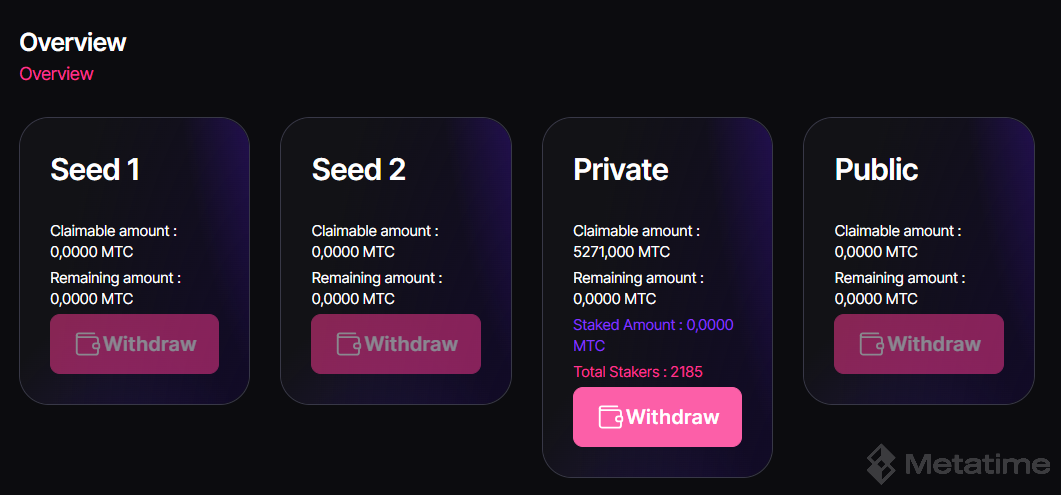
- On the next screen, paste your supported wallet address.
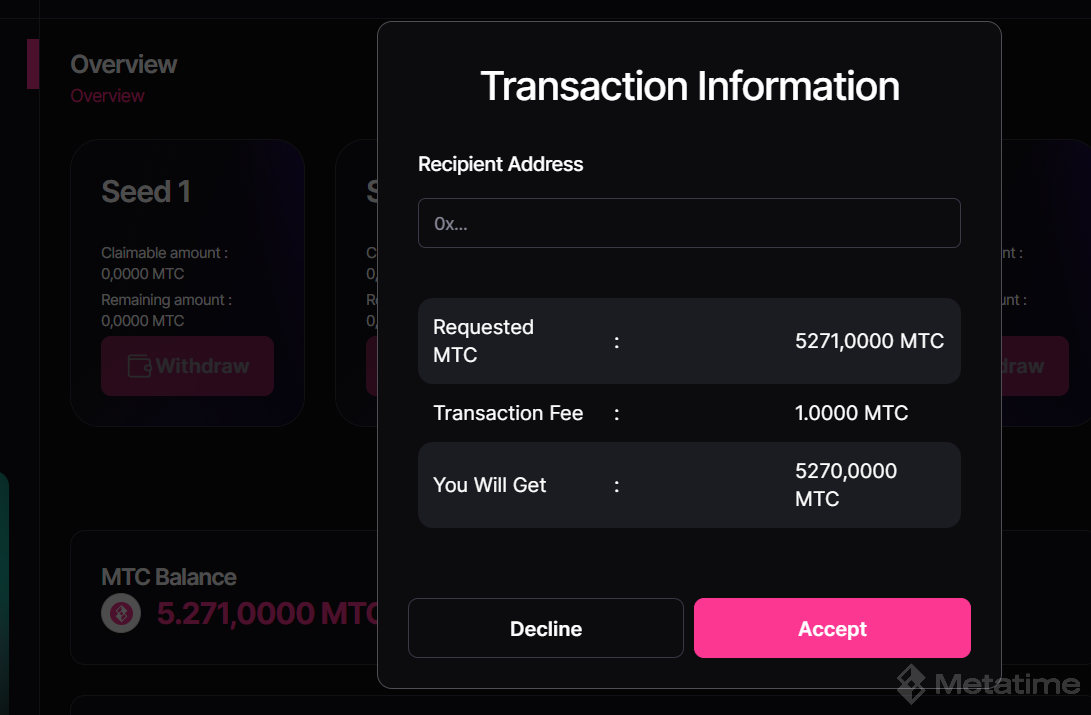
Caution: Make sure to enter the correct wallet address in this step. Metatime Technology Inc. is not responsible for any losses caused by entering incorrect or faulty addresses.
- Click the "Accept" button to complete the transfer process.
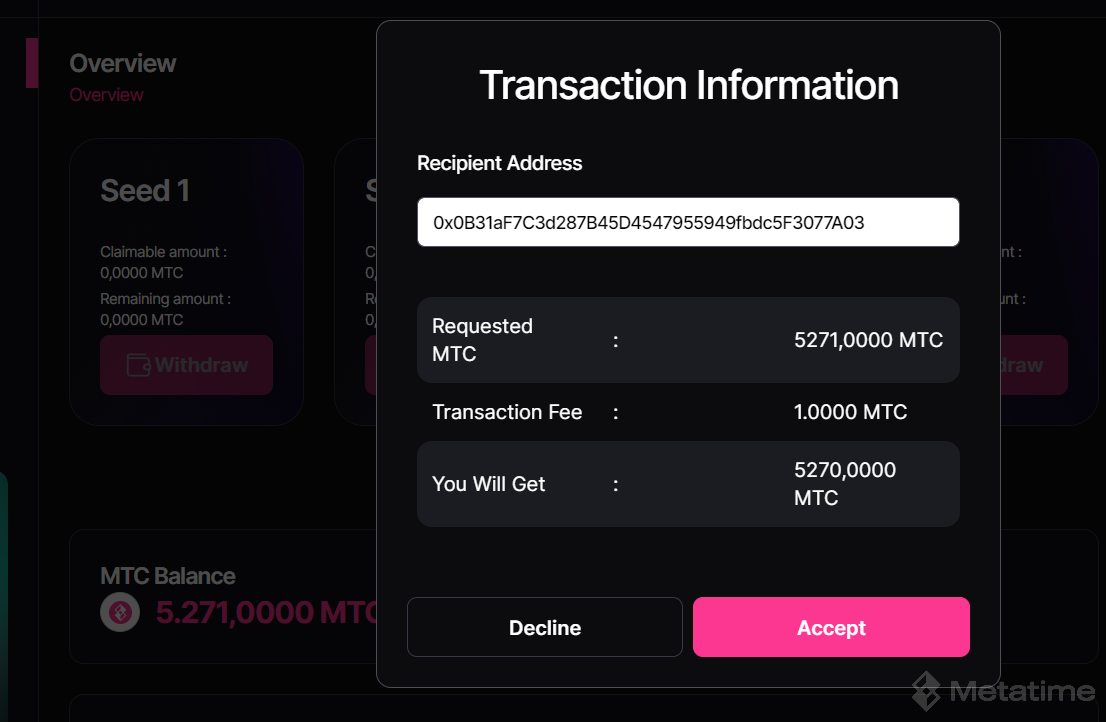
By following these steps, you can successfully transfer your MTC tokens to your wallet.







