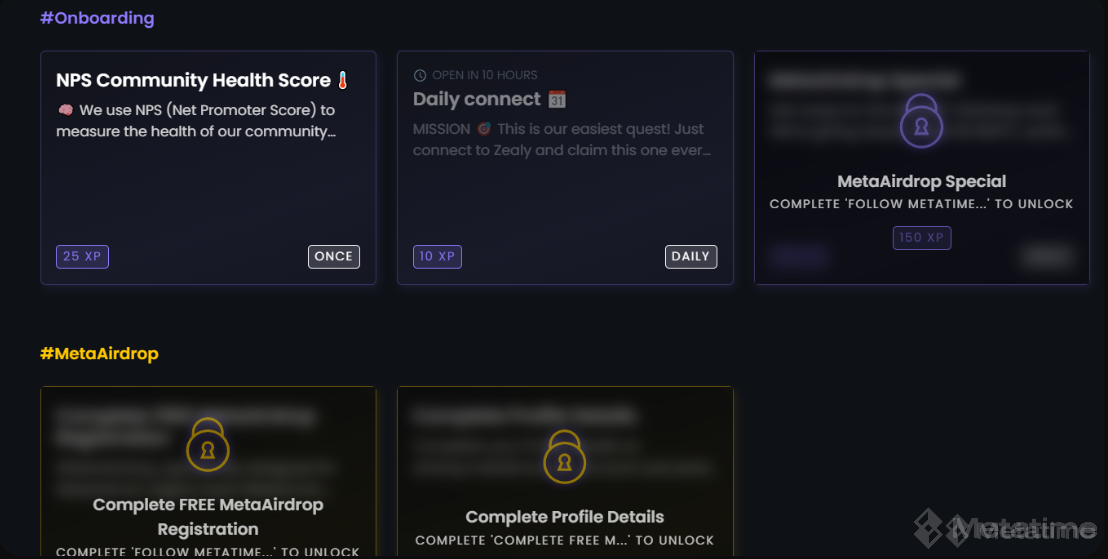To link it to your Metatime account, you need to create a Zealy account first. You can create a Zealy account on "Zealy.io" by clicking the "Create an account" button on the top right.

Then proceed to the next step of creating your Zealy account with the email address you use on your Metatime, Twitter, and Discord account.
Alternatively, or Discord (again, it should be the account you want to link).
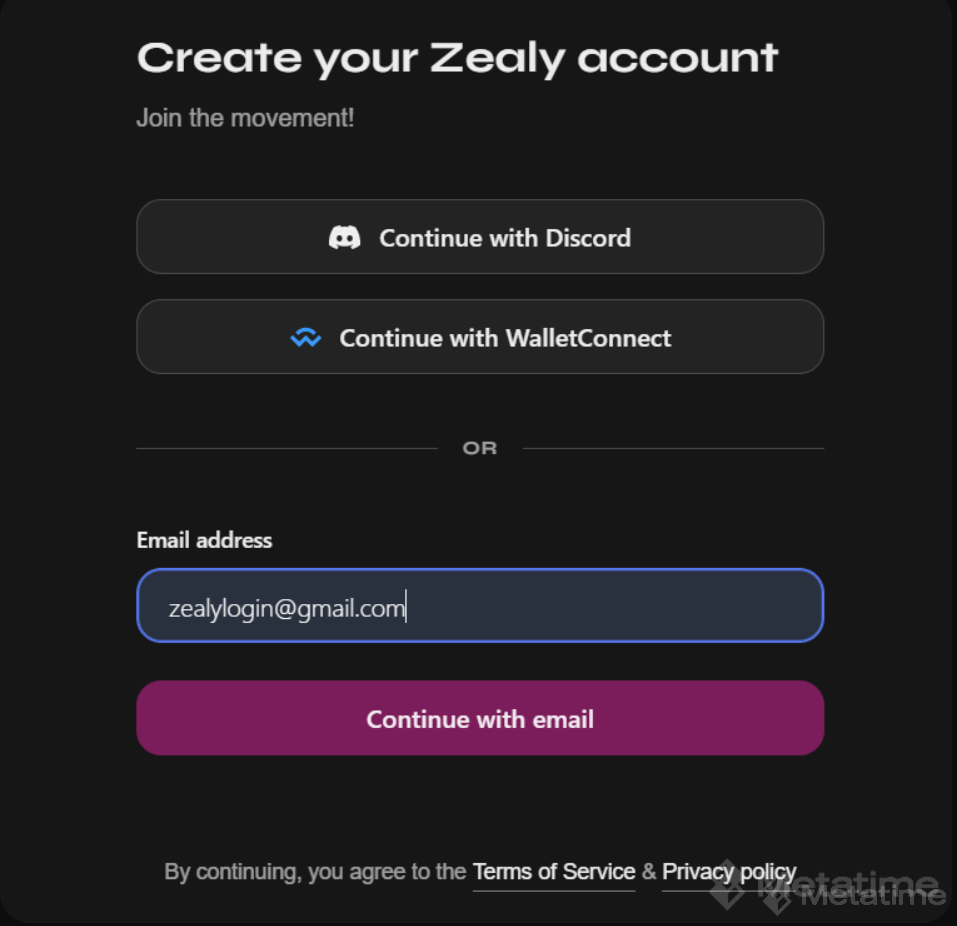
In this step, specify your username and intended use.
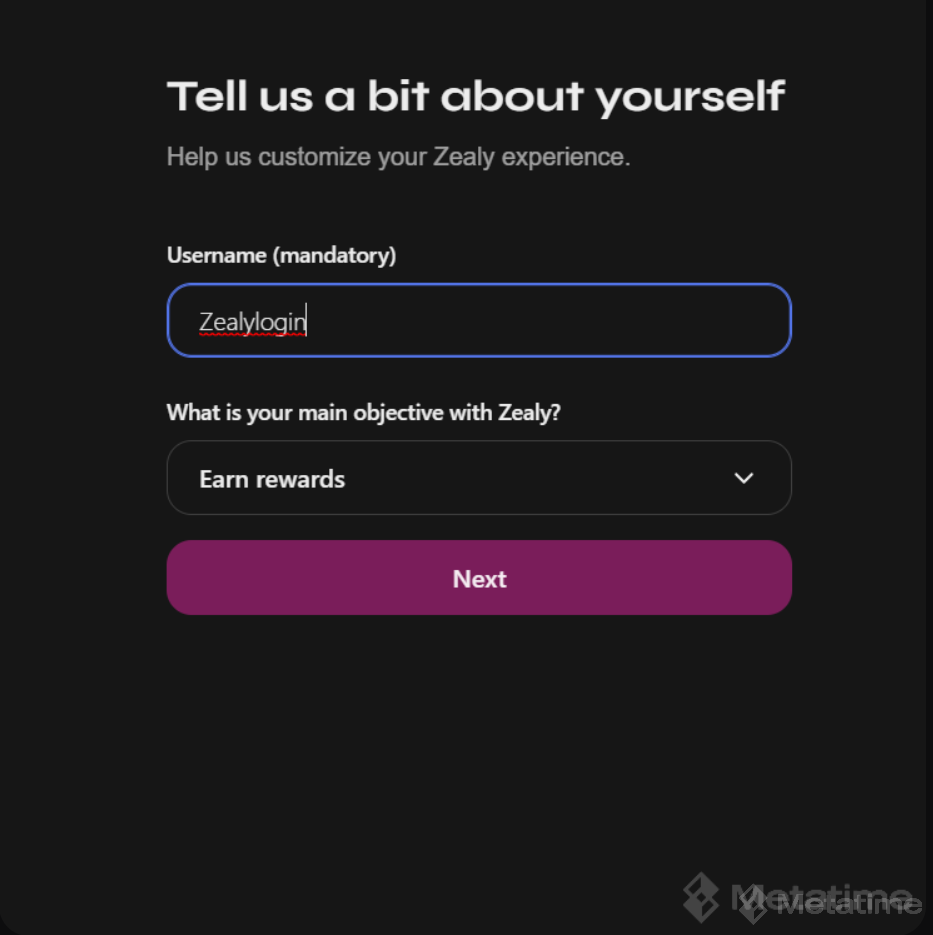
Click on the "Account Settings" button at the top right.
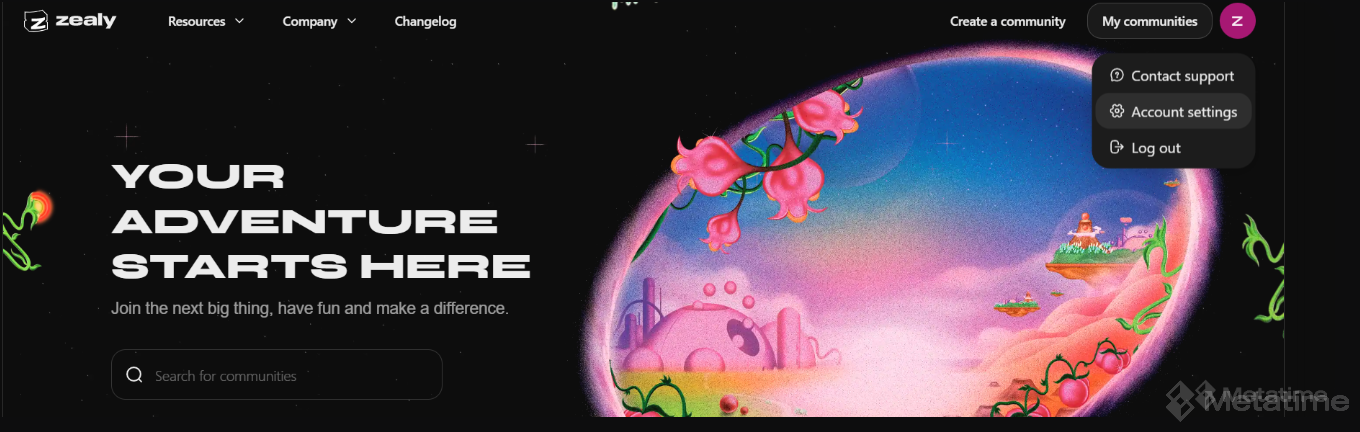
From here, link your relevant Twitter and Discord account. The accounts you are about to link here should be the same accounts you will link for MetaAirdrop.
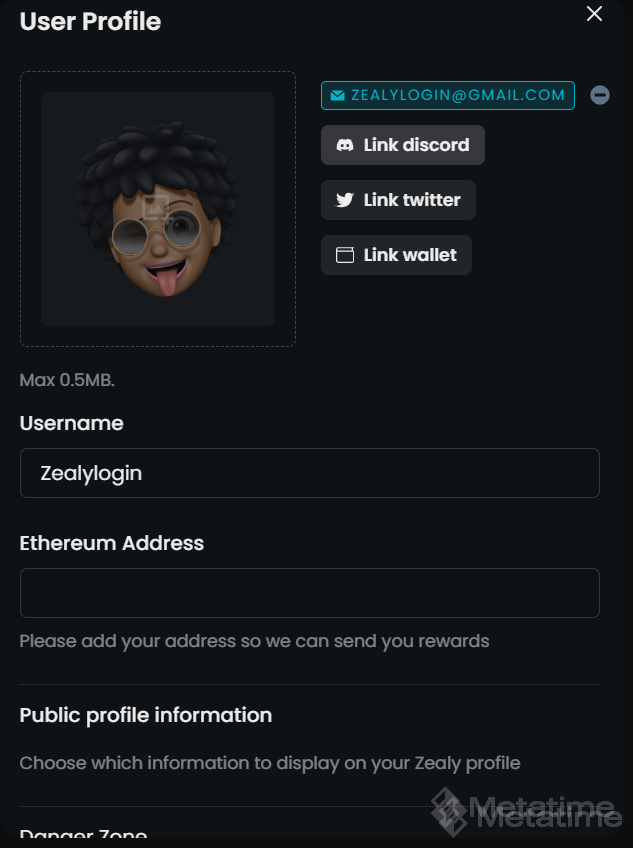
Click "Authorize" and connect your Discord account to Zealy.
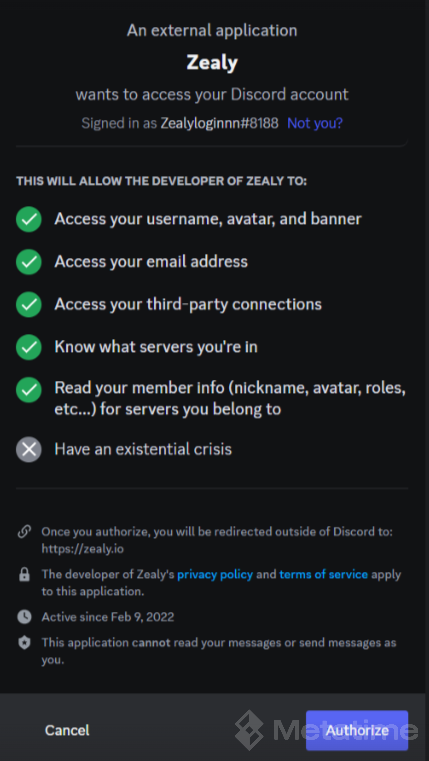
Connect your Twitter account by pressing "Authorize app" button.
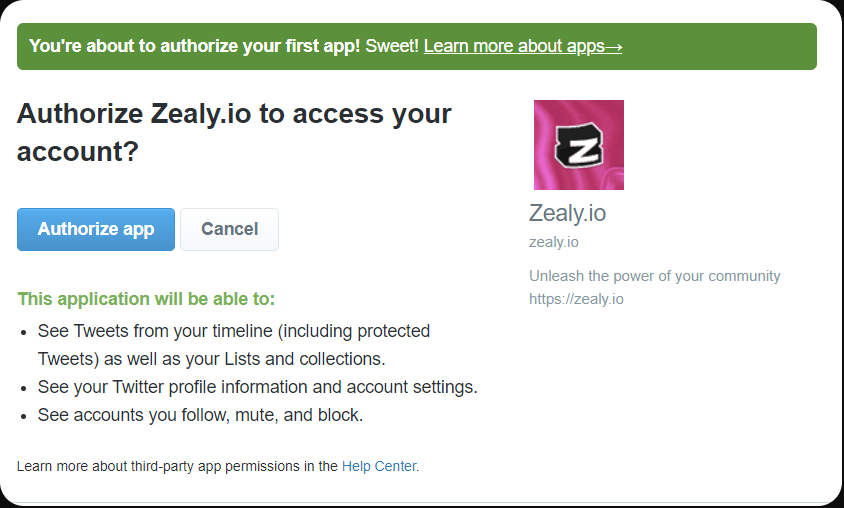
You have completed the linking process to your Zealy account. Now it's time to connect your Twitter, Discord, and Zealy accounts to your Metatime account. Press the "Connect" button next to the Twitter logo on the Overview screen.
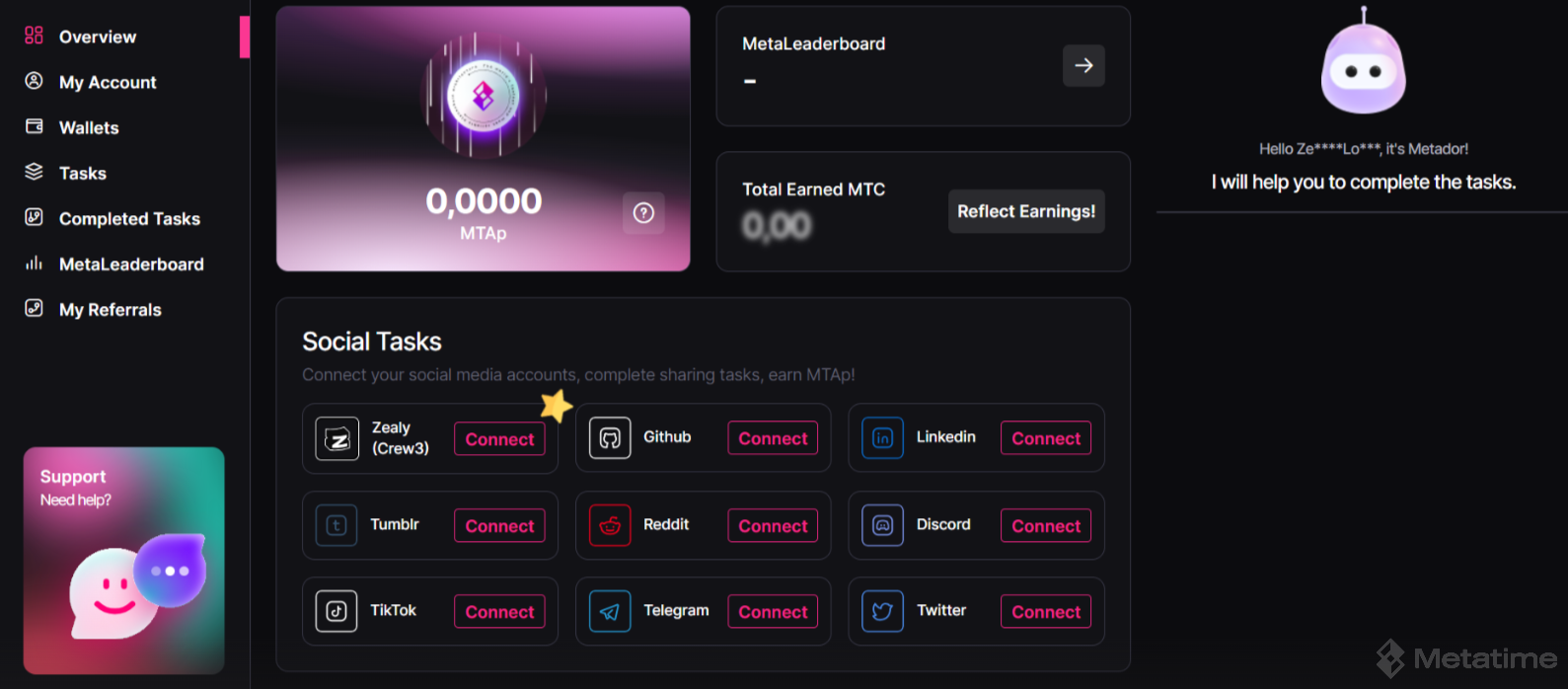
On the screen that appears, paste the details of your Twitter account, which you have also linked to your Zealy account, and the tweet link.
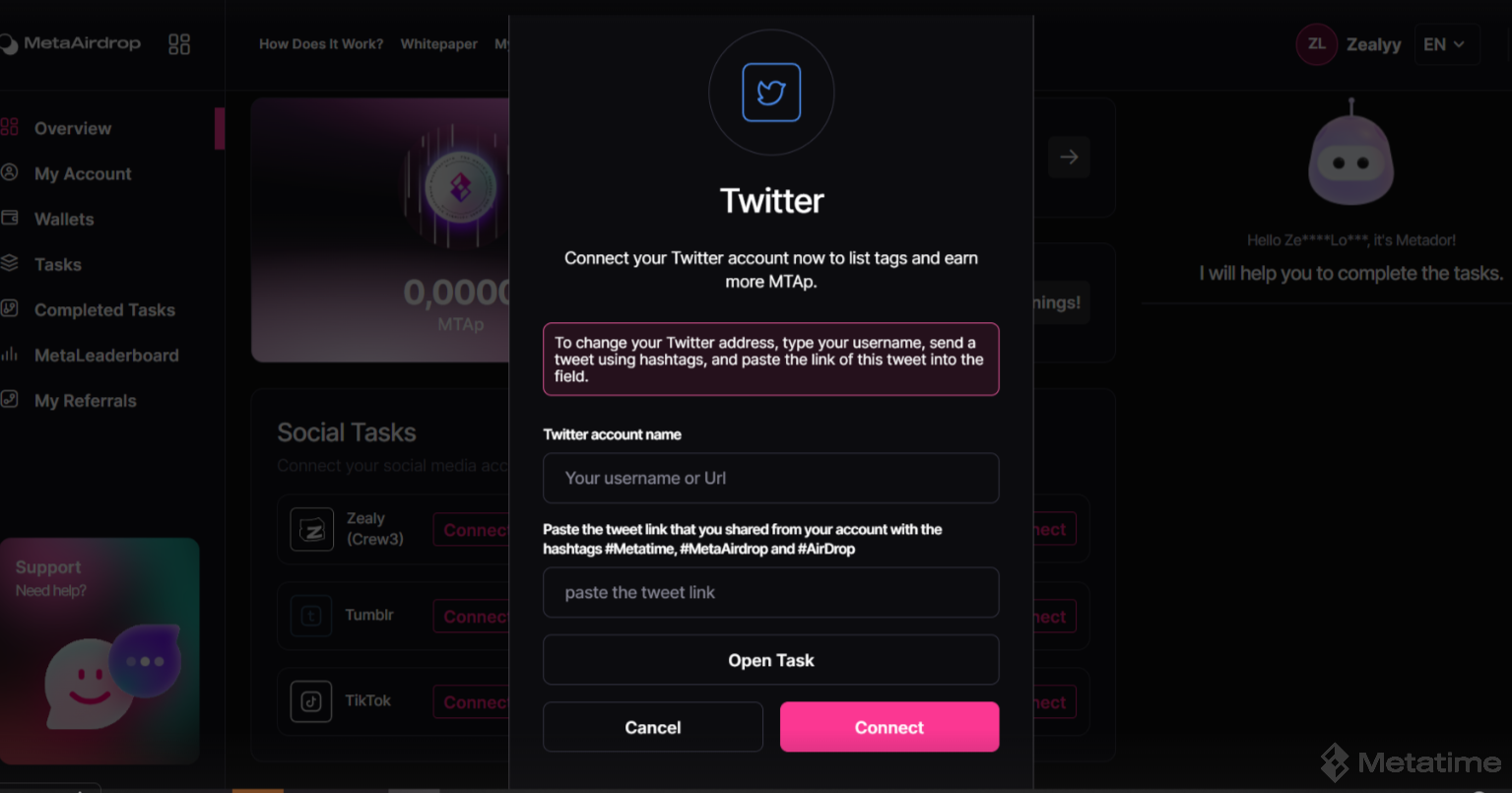
Your Twitter account is connected. Now click the "Connect" button to connect the Discord account you used for your Zealy account.
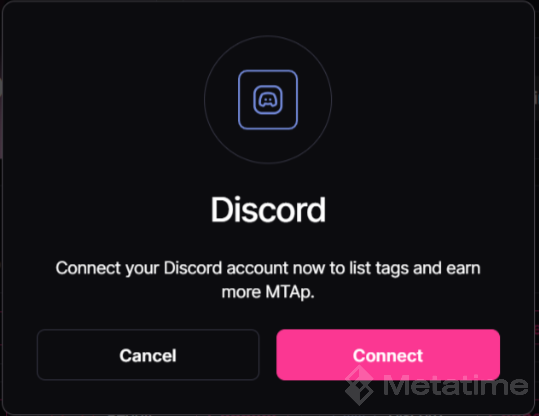
Click on the "Authorize" button on the screen that appears.
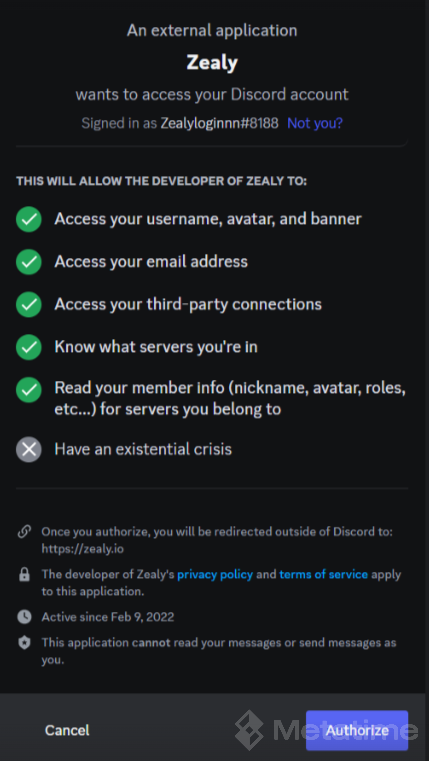
You have connected your Discord account. Now click "Connect" to link your Metatime account to your Zealy account.
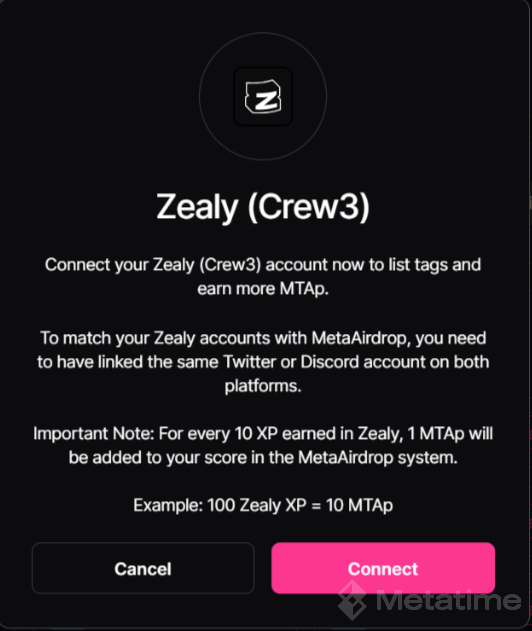
Finally, make at least one "Claim" in Zealy to complete the linking process for your Zealy account. All your accounts are now correctly linked, as they should be. If you have more than one Zealy account, disconnect or close Twitter and Discord from all accounts except the one you want to connect to.